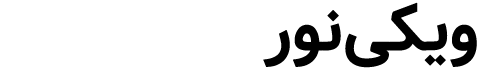مدیاویکی:Gadget-collapsibleTables.js
نکته: پس از انتشار ممکن است برای دیدن تغییرات نیاز باشد که حافظهٔ نهانی مرورگر خود را پاک کنید.
- فایرفاکس / سافاری: کلید Shift را نگه دارید و روی دکمهٔ Reload کلیک کنید، یا کلیدهای Ctrl-F5 یا Ctrl-R را با هم فشار دهید (در رایانههای اپل مکینتاش کلیدهای ⌘-R)
- گوگل کروم: کلیدهای Ctrl+Shift+R را با هم فشار دهید (در رایانههای اپل مکینتاش کلیدهای ⌘-Shift-R)
- اینترنت اکسپلورر/ Edge: کلید Ctrl را نگهدارید و روی دکمهٔ Refresh کلیک کنید، یا کلیدهای Ctrl-F5 را با هم فشار دهید
- اپرا: Ctrl-F5 را بفشارید.
/**
* Collapsible tables
*
* @version 2.0.2 (2014-03-14)
* @source https://www.mediawiki.org/wiki/MediaWiki:Gadget-collapsibleTables.js
* @author [[User:R. Koot]]
* @author [[User:Krinkle]]
* @deprecated Since MediaWiki 1.20: Use class="mw-collapsible" instead which
* is supported in MediaWiki core.
*/
/*global $, mw */
var autoCollapse = 2;
var collapseCaption = 'پنهان';
var expandCaption = 'نمایش';
function collapseTable( tableIndex ) {
var Button = document.getElementById( 'collapseButton' + tableIndex );
var Table = document.getElementById( 'collapsibleTable' + tableIndex );
if ( !Table || !Button ) {
return false;
}
var Rows = Table.rows;
var i;
if ( Button.firstChild.data === collapseCaption ) {
for ( i = 1; i < Rows.length; i++ ) {
Rows[i].style.display = 'none';
}
Button.firstChild.data = expandCaption;
} else {
for ( i = 1; i < Rows.length; i++ ) {
Rows[i].style.display = Rows[0].style.display;
}
Button.firstChild.data = collapseCaption;
}
}
function createClickHandler( tableIndex ) {
return function ( e ) {
e.preventDefault();
collapseTable( tableIndex );
};
}
function createCollapseButtons() {
var tableIndex = 0;
var NavigationBoxes = {};
var Tables = document.getElementsByTagName( 'table' );
var i;
for ( i = 0; i < Tables.length; i++ ) {
if ( $( Tables[i] ).hasClass( 'collapsible' ) ) {
/* only add button and increment count if there is a header row to work with */
var HeaderRow = Tables[i].getElementsByTagName( 'tr' )[0];
if ( !HeaderRow ) {
continue;
}
var Header = HeaderRow.getElementsByTagName( 'th' )[0];
if ( !Header ) {
continue;
}
NavigationBoxes[tableIndex] = Tables[i];
Tables[i].setAttribute( 'id', 'collapsibleTable' + tableIndex );
var Button = document.createElement( 'span' );
var ButtonLink = document.createElement( 'a' );
var ButtonText = document.createTextNode( collapseCaption );
// TODO: Declare styles in [[MediaWiki:Gadget-collapsibleTables.css]]
// Button.className = 'collapseButton';
Button.style.styleFloat = 'left';
Button.style.cssFloat = 'left';
Button.style.fontWeight = 'normal';
Button.style.textAlign = 'left';
Button.style.width = '6em';
ButtonLink.style.color = Header.style.color;
ButtonLink.setAttribute( 'id', 'collapseButton' + tableIndex );
ButtonLink.setAttribute( 'href', '#' );
$( ButtonLink ).on( 'click', createClickHandler( tableIndex ) );
ButtonLink.appendChild( ButtonText );
Button.appendChild( document.createTextNode( '[' ) );
Button.appendChild( ButtonLink );
Button.appendChild( document.createTextNode( ']' ) );
Header.insertBefore( Button, Header.firstChild );
tableIndex++;
}
}
for ( i = 0; i < tableIndex; i++ ) {
if ( $( NavigationBoxes[i] ).hasClass( 'collapsed' ) ||
( tableIndex >= autoCollapse && $( NavigationBoxes[i] ).hasClass( 'autocollapse' ) )
) {
collapseTable( i );
}
}
}
mw.hook( 'wikipage.content' ).add( createCollapseButtons );